Description
1. Download Smart Life APP2. Pair the Bulb to Smart Life APP3. Click "+" on the upper right corner, choose "Lighting"- "Lighting"4. Install the bulb and turn the switch on-off-on-off-on until the bulb flashing rapid5. Click "confirm light blinks rapidly"6. Change network into 2.4Ghz Wifi and input password, click " Confirm "7. In few secs, bulb stops flashing and successfully being paired8. Give a name to the bulbAbout this itemVoice Control: Control your smart warm white RGB light bulbs via your voice with Alexa and Google Assistant. Just give a simple voice command to turn on/off or brighten/dim your light (e.g: Alexa, dim living room light to 50%). No hub required and easy to install. No need subscription.Remote Control: Even you are not home, you also can control your smart bulb turn on/off via phone App directly, as long as your phone access a secure 2.4 GHz(only) Wi-Fi network and it&39;s available.Schedule and Dimmable: You can schedule the smart bulbs automatically switch on/off via your phone APP, they will auto turn on before you wake up and auto turn off after you fell asleep. And you also can set a countdown timer. You can according to your need to create a relaxing and comfortable atmosphere by setting bulbs to right brightness.Energy Saving and Easy to Install: 10W smart LED light bulb is equivalent to 75W traditional incandescent bulb, save up to 80% energy. To install, simply screw the smart bulbs into any standard E27 light socket or fixture, very easy.LED WiFi Smart Bulb RGB+White+Warm Light Work With Alexa/Google Home App Remote Control Lamp E27/E14/B22 10W Decoration lLampara- Brand: Yixin Tech
- Category: LED Light Bulbs
- Fruugo ID: 184744619-394299219
- EAN: 780956770348
- Sold by: Chengduyixinmeiyuwenhuachuanmeiyouxiangongsi
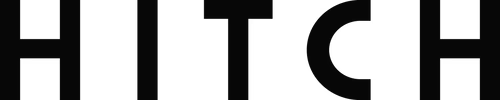


Comment